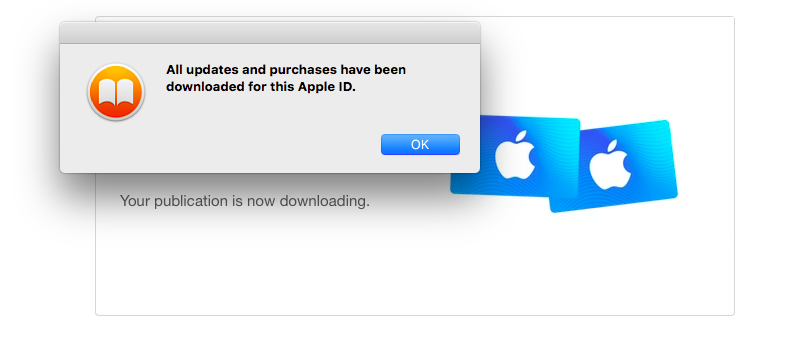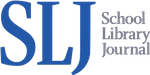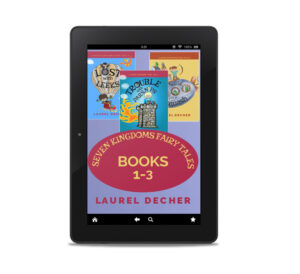Did you meet me at a conference or win a giveaway on Apple Books? If you got a CODE for a free ebook from Apple Books, this post is for you. 🙂
(If you got a LINK instead of a promo CODE, you don’t need this post. Just type the link into your browser. Happy reading!)
Quick Version
How to use a promo code to get your review copy on your iPhone, iPad, Mac or iPod touch:
- Go to the Apple Books store on your device. (Click on the Apple Books button or bookcover below.)
2. Scroll to the bottom of the Featured section and tap Redeem.
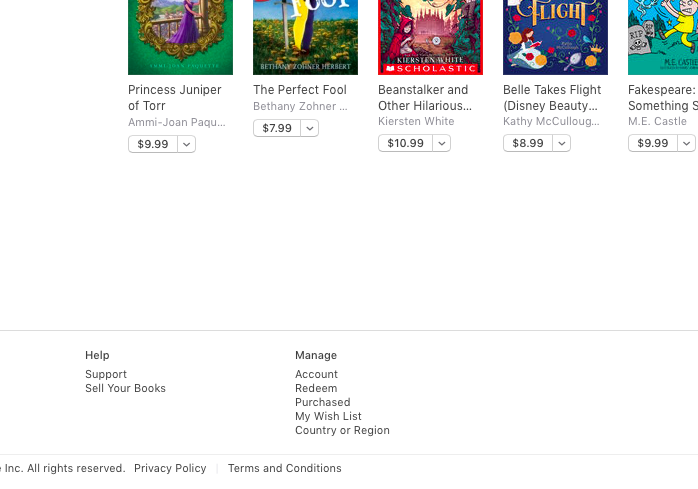
3. Sign in with your Apple ID.
4. Tap “You can also enter your code manually.” Enter your code.
5. Tap Redeem.
Need more details? Here's the step-by-step:
1. Click on the button or book cover to go to the Apple Books store.
There’s usually an option to “View in Apple Books”. If you aren’t signed in to your Apple account, you’ll get a pop-up message asking you to sign in with your Apple ID.
2. Find the "Redeem" menu in the iBooks Store: Scroll down below the "More Books Like This" section and look under "Manage". Click on "Redeem".
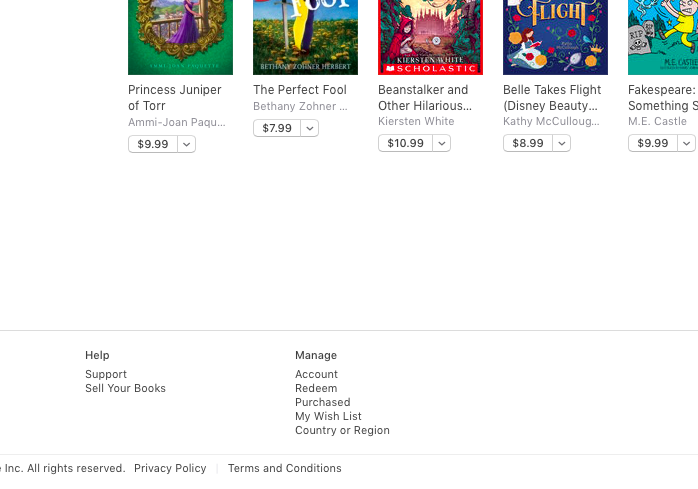
3. Click "Redeem." This window pops up.
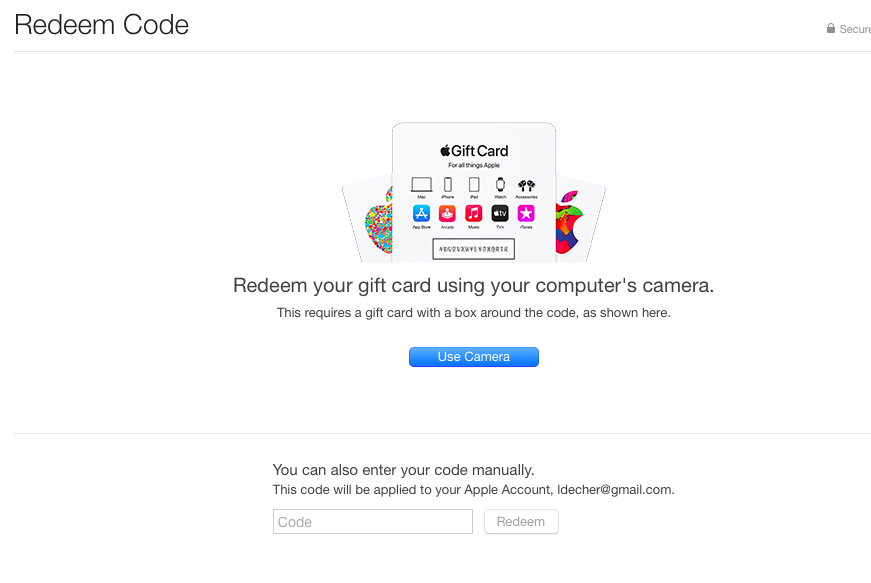
4. (Ignore the part about "Use Camera".) Type your promo code in the box. Then click "Redeem".
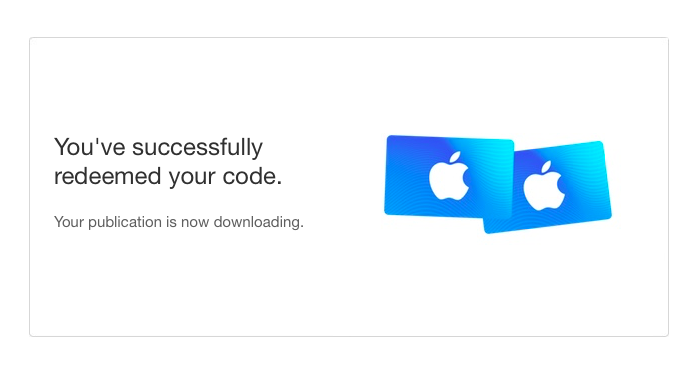
5.The book should download and this window will pop up. Click ok.